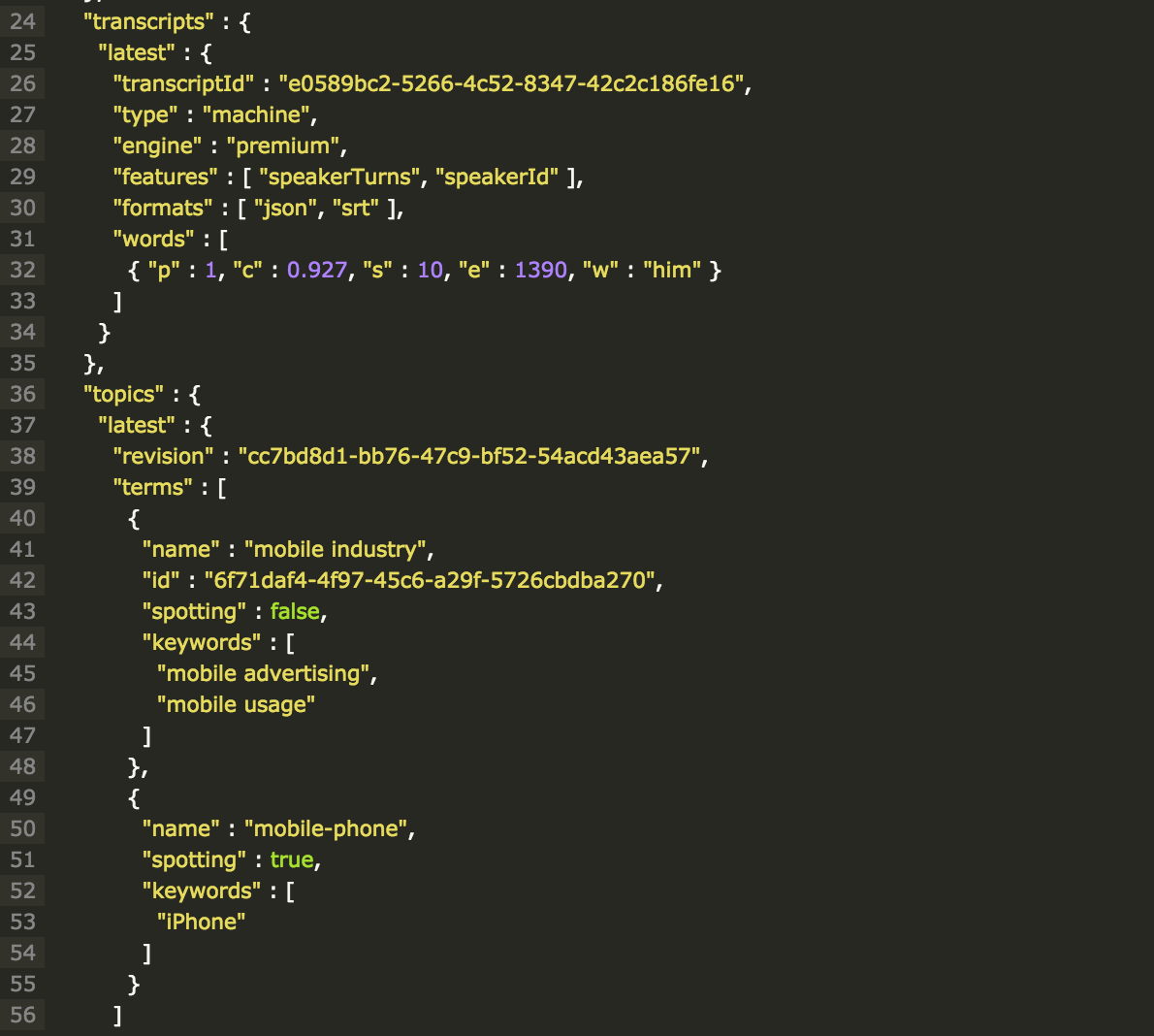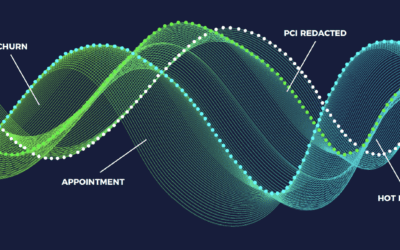SIGNAL is here, and it’s time to do something pretty cool
The most important part of any call is what’s said. Extracting actionable insights from spoken information and automating business processes from that actionable data, is the key to differentiating and adding value in today’s big data world. Discover how to extract those insights from the calls you’re powering today with Twilio dual channel recording and VoiceBase speech analytics.
Need more info? Here are some other blogs about VoiceBase & Twilio’s Partnership. Don’t miss the session at SIGNAL 2016, Day 1, 4:55pm. Jay Blazensky, Co-Founder VoiceBase will be speaking on the unlimited benefits of this combined solution.
Once a Twilio app is up and running, thousands of connections are being made daily, and the library of recordings is growing fast. Now it’s time to put that data to use. Gaining access to what is spoken inside these recordings is absolutely critical for agent monitoring, compliance, keyword spotting, trend detection and much more. VoiceBase provides tools which enable developers to identify and distinguish between hot leads, non-prospects, complaints, and other complex events.
With the combined innovation of Twilio’s dual channel recording feature and VoiceBase’s speech recognition and speech analytics, businesses of any size can now accurately determine what was said, who said it, and what processes can now be automated.
If you’re interested in using the Twilio API in conjunction with the VoiceBase API, check out our Twilio API Integration page for developers.
What does a Twilio integration with VoiceBase look like?
Step 1: Request an API Key from VoiceBase
Request an API Key from VoiceBase. You will be sent a key and instructions on how to generate your first bearer token.
Step 2: Set Recording to True
If you aren’t already recording, set recording to true in your twiml.xml file, this will ensure you are collecting dual channels for improved records and analysis.
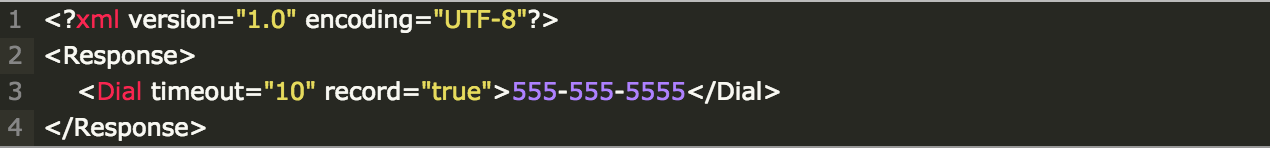
Step 3: Construct a VoiceBase API call
Start constructing a VoiceBase API call. Grab the Twilio recording URL from Twilio’s call complete Callback and construct a new job request through the VoiceBase API.
Most use cases will want to set VoiceBase’s newest architecture, executor:v2, and set a callback for job completion. The configuration instructs VoiceBase to send a callback with keywords, topics, and metadata attached. Polling is also available.
There are many additional features which could be added on at upload time including, Personal Credit Information (PCI) detection/redaction or Predictive Insights, which allows developers to detect complex events, such as; Was this call a hot lead? Was an appointment made? Is this customer close to cancelling? etc.
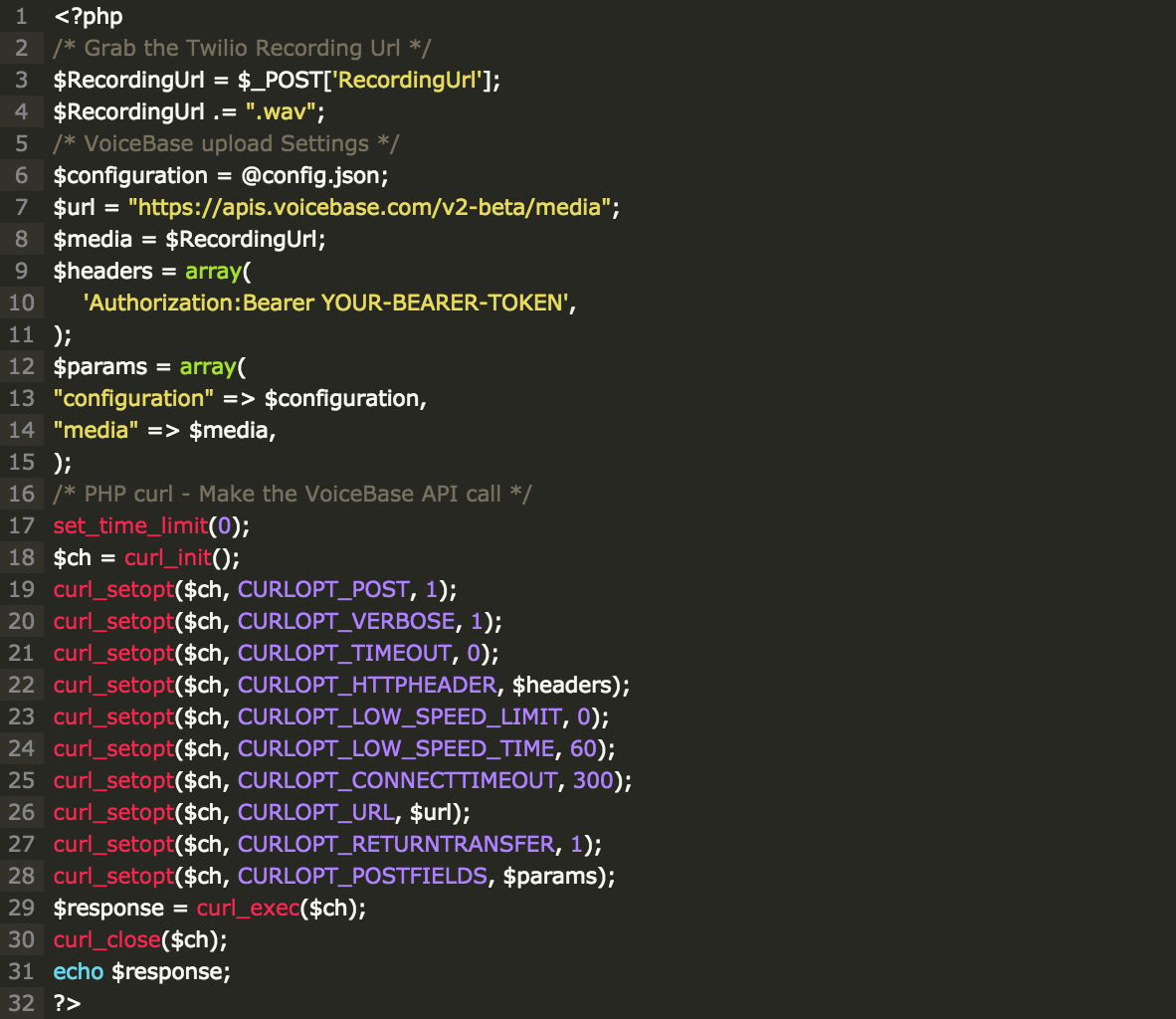
Below is the JSON Configuration that sets dual channel and call-backs; you can see the agent and caller are being split and easily defined by left v.s right channels
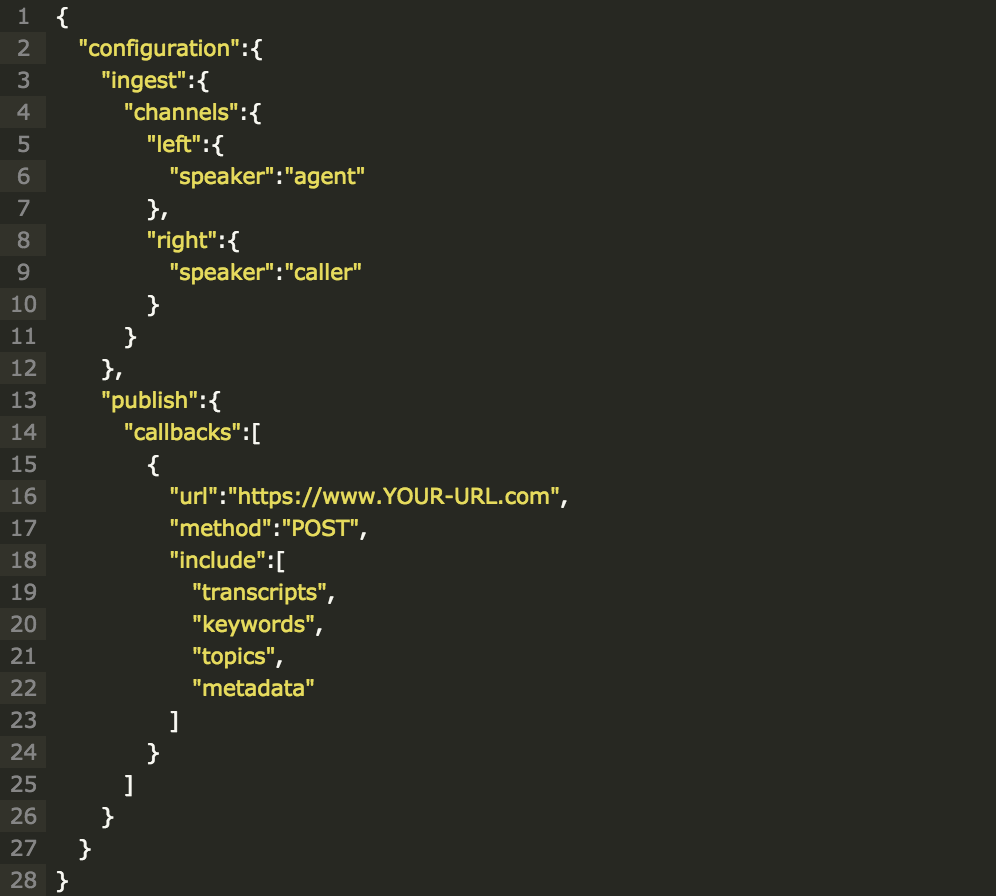
Step 4: Collect the data from the callback
Collect processed data from the callback. VoiceBase will return processed data within minutes. Turnaround times can be adjusted to very fast for sensitive use cases, or slower for archive or less sensitive content. The JSON response contains the transcript, keywords, topics, confidence scores, who said what, prediction results, etc.
(The below code is just a snippet of the response, not the full response)